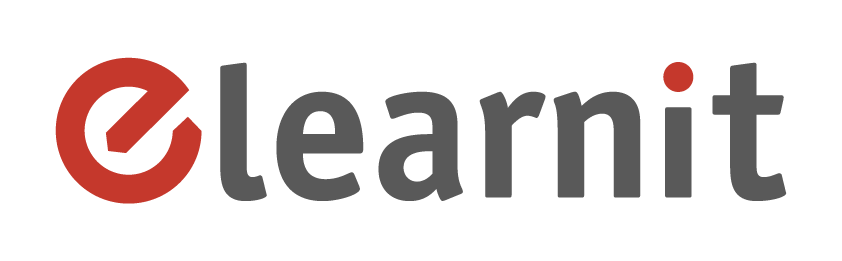Virtual Classroom
Web conferencing or Virtual Classroom is a live event where you can meet the event participants, with live audio and video and screen sharing, where you usually broadcast a presentation or anyway what the meeting host is displaying on their computer. Normally, only the presenter shares their video but you can also allow the participants to take part with their audio or video (or with the chat, or by raising their hand or with other functions).
An event in the Virtual Room like the one we offer has these characteristics:
- Live lessons or meetings (one teacher and many users), with moderation functions
- A "room" with the possibility of infinite meetings: the service has a flat pricing model, there's no limit to the number of meetings
- Desktop sharing or document sharing by every participant, with whiteboard functions
- Assessment tools (Questions and anwsers)
- Social tools (polls, one-to-one or one-to-many chat)
- Meeting recording to build content that you can re-use later
- Meetings up to 500 users at the same time, with Presenter audio and video and the possibility to also display the audio and video of the participants
- Storage where you can save your meeting recordings and the uploaded content
- Possibility to convert into Scorm standard the meeting recording videos, so that you can turn them into trackable courses
The service is provided with the Software as a Service model, therefore data backup is in real time.
Do you want to know how you can activate your Virtual Classroom or how we can help you manage your live events?
Managed Webinar
We will help you manage your online events by providing you with advanced video conferencing services, and supporting you in conducting, moderating the meeting, and secretarial activities that precede and follow the event. Some examples:
- E-learning live courses, with the possibility of interacting with the participants and recording the lesson
- Webinar e Delphi Panel with a speaker / moderator
- Demo or presentation of a product or service
- Videocourses, to record a lecturer's lesson remotely or in presence in video
Elearnit can take care of managing a webinar on behalf of the client, administering:
- Webinar setup
- Organizational secretariat and technical testing
- Invitations to participants and registration to the webinar
- Support to the speaker also during the event
- Materials loading
- Creation of any tests or surveys
- Recording of the event, making the video available
- Post-production of the event video
Contact us to receive our useful e-book on webinar management; in the meanwhile you can read many articles on our blog on the topic of webinar.