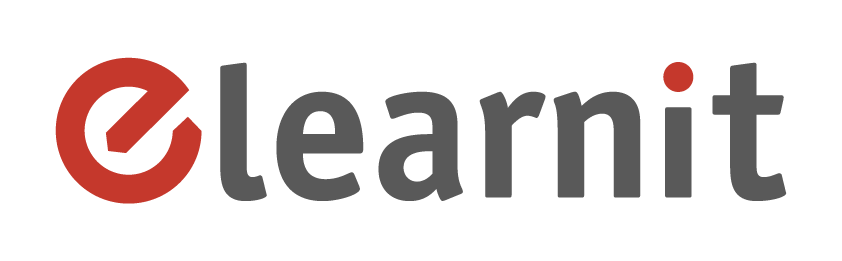Security, HSE, fire safety, anti-corruption, HACCP... : compliance training always has expiration dates. If you have many employees or are a consulting company with many customers, you'll have to manage them. It's a tedious task, with a lot of space for human error. Automating all of that is surely better, isn't it? Add Retraining to your e-learning platform!
What is it for?
Its main uses are safety traing and any type of training on a skill that has an expiration date.
In these case, normally the Human Resources have to create a new edition of the same course, manually enroll the users and notify them. If the users have expiring skills or certifications on a specific date, it might be different for every one of them. Monitoring this situation can be time-consuming, and you might be non-compliant to state or company regulations.
What does it do?
The Retraining customisation enhances your standard e-learning platform with several functions, aimed to periodically enroll users to new editions of the same course.
Retraining solves and automates all of this, freeing your management from manual work, and adds different important reporting functionalities for administrators, and several notifications for users.
BASE Retraining
This solution allows you to reset a user's status on the same course, keeping the history of his participations and his certificates. It's the simplest way to manage this issue, ideal for those who use the platform to support classroom courses, when the deadlines are directly depending on the course, or for those who want to offer their customers a retraining management service.
PRO Retraining
This advanced solution is ideal for those who have a system based on company roles: the certification is independent from the course and follows the user. Upon every expiration date the user will automatically be enrolled to a new course.